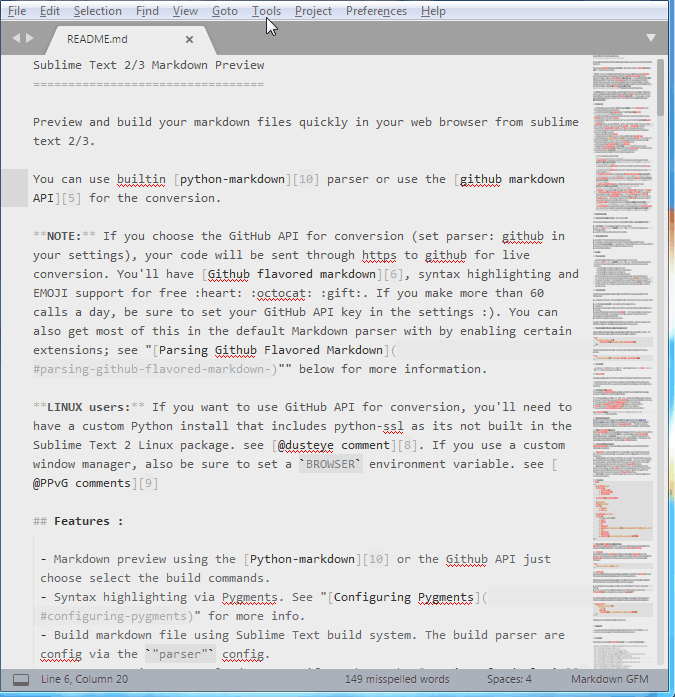MarkdownEditing
Markdown plugin for Sublime Text.
Provides a decent Markdown color scheme (light and dark) with more robust syntax highlighting and useful Markdown editing features for Sublime Text.
3 flavors are supported: Standard Markdown, GitHub flavored Markdown, MultiMarkdown.
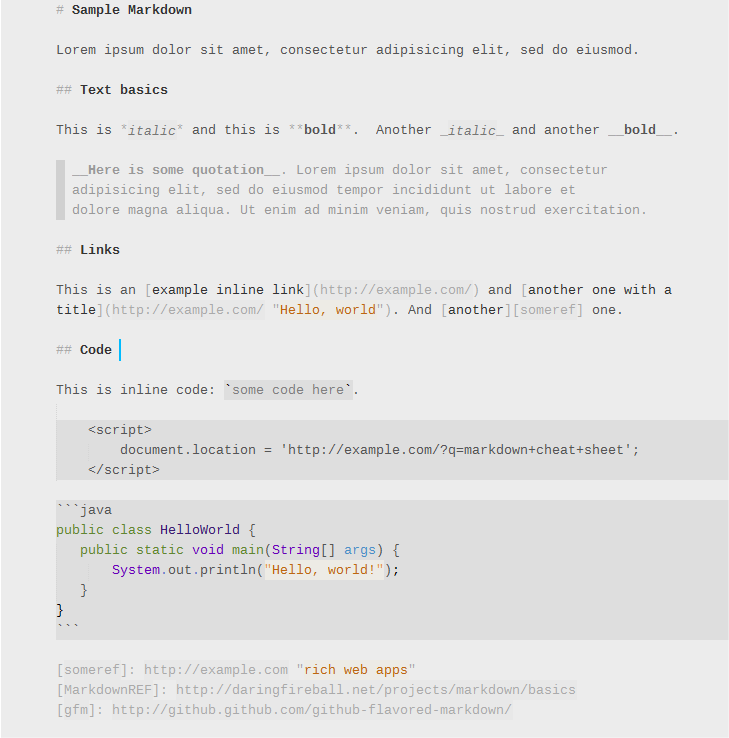
Markdown Preview
Preview and build your markdown files quickly in your web browser from sublime text 2/3.
You can use builtin [python-markdown][10] parser or use the [github markdown API][5] for the conversion.
NOTE: If you choose the GitHub API for conversion (set parser: github in your settings), your code will be sent through https to github for live conversion. You’ll have [Github flavored markdown][6], syntax highlighting and EMOJI support for free :heart: :octocat: :gift:. If you make more than 60 calls a day, be sure to set your GitHub API key in the settings :). You can also get most of this in the default Markdown parser with by enabling certain extensions; see “Parsing Github Flavored Markdown“” below for more information.
LINUX users: If you want to use GitHub API for conversion, you’ll need to have a custom Python install that includes python-ssl as its not built in the Sublime Text 2 Linux package. see [@dusteye comment][8]. If you use a custom window manager, also be sure to set a BROWSER environment variable. see [@PPvG comments][9]